Ubuntu 18 Server Setup in VirualBox
Ubuntu Server Setup in VirualBox
- ubuntu 18.04.02 + 1GB Ram , 10 GB HDD
- keyboard GER
- openssh
-
update
sudo apt-get update sudo apt-get upgrade - VBox Netzwerk NAT-Brücke - NET 10.0.2.X DHCP
- VBox Netzwerk Netzwerkbrücke für lokale Netz IP
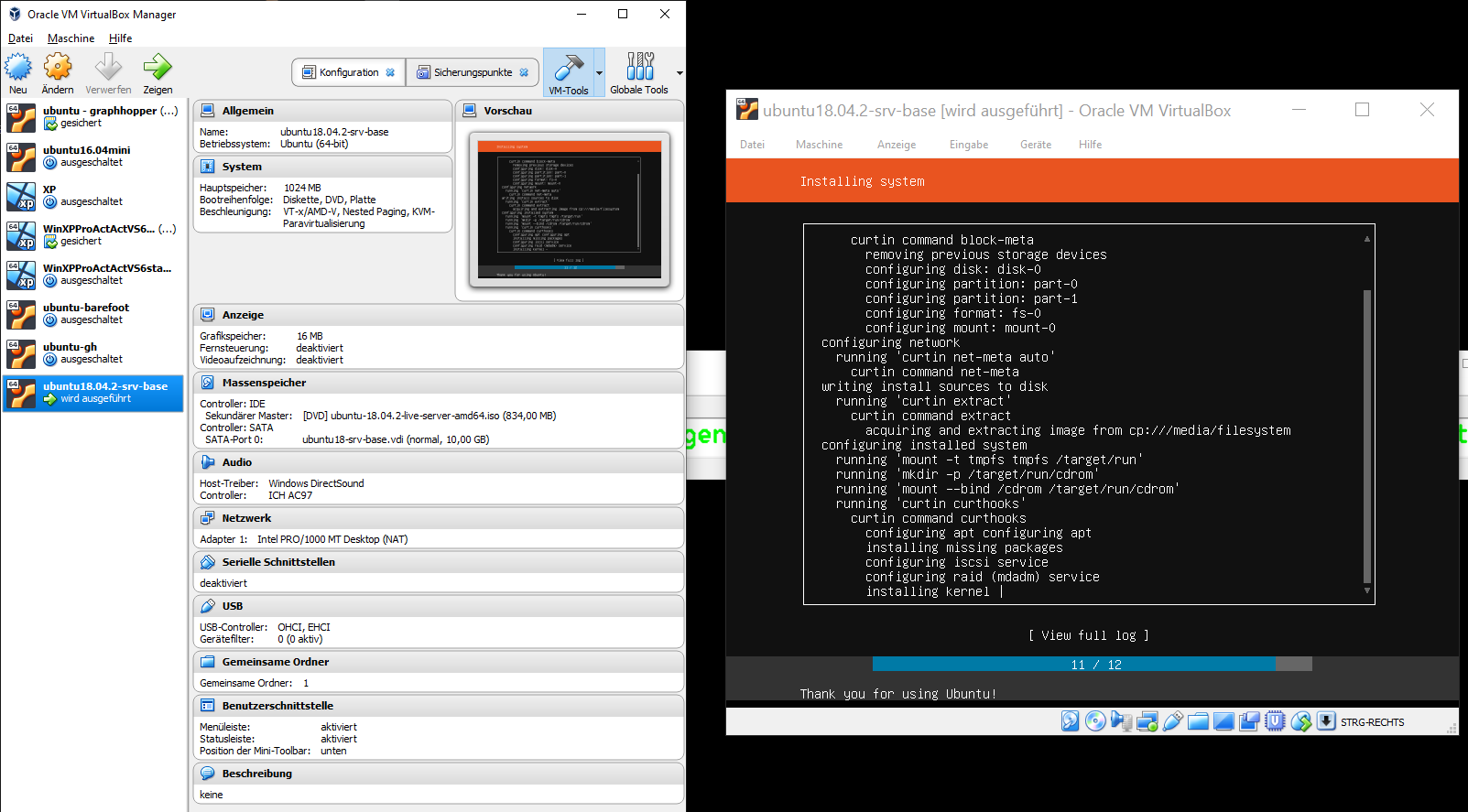
Tools
sudo apt install mc
Docker
sudo apt install apt-transport-https ca-certificates curl software-properties-common
curl -fsSL https://download.docker.com/linux/ubuntu/gpg | sudo apt-key add -
sudo add-apt-repository "deb [arch=amd64] https://download.docker.com/linux/ubuntu $(lsb_release -cs) stable"
sudo apt-get update
apt-cache policy docker-ce
sudo apt install docker-ce
sudo systemctl status docker
docker run hello-world
See: https://www.digitalocean.com/community/tutorials/how-to-install-and-use-docker-on-ubuntu-18-04
Ubuntu Docker Grafana
docker run -d -p 3000:3000 --name=grafana -e "GF_INSTALL_PLUGINS=grafana-clock-panel,grafana-simple-json-datasource" -e "GF_SECURITY_ADMIN_PASSWORD=secret" grafana/grafana
sudo docker start 055bcc2493ad625be88ff6ab79322b6907027d9014fe463f05dca9961a031261
Ubuntu docker Prometheus
time series database, monitor targets,
Prometheus will periodically scrap them
retrieve metrics via HTTP calls
Ubuntu Docker TSDB
See:
https://devconnected.com/the-definitive-guide-to-influxdb-in-2019/
https://devconnected.com/the-definitive-guide-to-prometheus-in-2019/
Push Gateway
wget https://github.com/prometheus/pushgateway/releases/download/v0.8.0/pushgateway-0.8.0.linux-amd64.tar.gz
tar xvzf pushgateway-0.8.0.linux-amd64.tar.gz
cd pushgateway-0.8.0.linux-amd64/
./pushgateway &
Pushgateway is listening to incoming metrics on port 9091.
statsd, collectd
https://github.com/statsd/statsd
https://collectd.org/
Prometheus
https://www.oreilly.com/library/view/prometheus-up/9781492034131/ch01.html
https://www.oreilly.com/library/view/prometheus-up/9781492034131/ch04.html
https://prometheus.io/docs/prometheus/latest/installation/
wget https://github.com/prometheus/prometheus/releases/download/v2.15.2/prometheus-2.15.2.linux-amd64.tar.gz
tar xvzf prometheus-2.9.2.linux-amd64.tar.gz
nano prometheus.yml
global:
scrape_interval: 1s # Set the scrape interval to every 1 second.
static_configs:
targets: ['localhost:9090', 'localhost:9091']
Pushgateway
wget https://github.com/prometheus/pushgateway/releases/download/v0.8.0/pushgateway-0.8.0.linux-amd64.tar.gz
tar xvzf pushgateway-0.8.0.linux-amd64.tar.gz
cd pushgateway-0.8.0.linux-amd64/
./pushgateway &
Bash Skript
#!/bin/bash
z=$(ps aux)
while read -r z
do
var=$var$(awk '{print "cpu_usage{process=\""$11"\", pid=\""$2"\"}", $3z}');
done <<< "$z"
curl -X POST -H "Content-Type: text/plain" --data "$var
" http://localhost:9091/metrics/job/top/instance/machine
Start while sleep 1; do ./better-top; done;
http://192.168.4.26:9090/graph
docker run -p 9090:9090 prom/prometheus
Graylog
https://www.graylog.org/ https://hub.docker.com/r/graylog/graylog/
https://docs.graylog.org/en/3.1/pages/installation/docker.html#here https://packages.graylog2.org/appliances/ova
ELK
https://github.com/pschiffe/rsyslog-elasticsearch-kibana
Kibana
https://www.elastic.co/guide/en/kibana/current/docker.html
ElasticSearch
https://hub.docker.com/_/elasticsearch/
https://www.elastic.co/guide/en/elasticsearch/reference/7.5/docker.html https://github.com/elastic/elasticsearch
https://opendistro.github.io/for-elasticsearch-docs/docs/install/docker/ https://github.com/dockerfile/elasticsearch https://elk-docker.readthedocs.io/
ElasticSearch Docker
https://github.com/bahaaldine/docker-elasticsearch
Creating Your Docker Images
In this section, I’ll explain in detail how to create one of your architecture application’s Docker image. You will see that the overall procedure is the same for every other application, so I’ll describe the creation of just one. For reference, you can find all the images on my GitHub repositories.
- Elasticsearch: https://github.com/bahaaldine/docker-elasticsearch
- Logstash: https://github.com/bahaaldine/docker-logstash
- Logstash Forwarder: https://github.com/bahaaldine/dockerlogstash-forwarder
- Kibana: https://github.com/bahaaldine/docker-kibana
- Zookeeper: https://github.com/bahaaldine/docker-zookeeper
- Apache Kafka: https://github.com/bahaaldine/docker-kafka
- Apache Zookeeper for Kafka: https://github.com/bahaaldine/docker-zookeeper
- Apache Spark: https://github.com/bahaaldine/docker-spark
Let’s now focus on creating an Elasticsearch Docker image and walking through the Dockerfile file, available here: https://github.com/bahaaldine/docker-elasticsearch/blob/master/Dockerfile