Powerpoint 2013 Shortcuts - Presentation
Categories:
Office
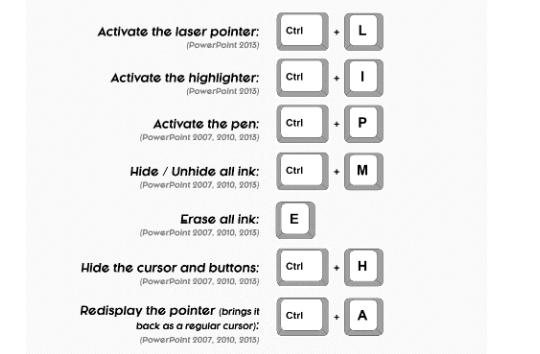
Powerpoint Shortcuts
https://nutsandboltsspeedtraining.com/powerpoint-tutorials/powerpoint-shortcuts/
All Poerpoint shortcuts
| Action | Shortcut | Versions of PowerPoint |
|---|---|---|
| Activate a hyperlink (like clicking it) while in Slideshow View | ENTER | All (since 2007) |
| Activate Highlighter while in Slideshow View | CTRL+I | All (since 2007) |
| Activate Laser Pointer while in Slideshow View | CTRL+L | All (since 2007) |
| Activate Pen Pointer while in Slideshow View | CTRL+P | All (since 2007) |
| Active a mouse-over hyperlink while in Slideshow View | SHIFT+ENTER | All (since 2007) |
| Bold | CTRL+B | All (since 2007) |
| Bring selected object(s) forward in the Selection Pane | CTRL+SHIFT+F | All (since 2007) |
| Center align paragraph | CTRL+E | All (since 2007) |
| Change sentence case | SHIFT+F3 | All (since 2007) |
| Close presentation | CTRL+W | All (since 2007) |
| Close the presentation | CTRL+F4 | All (since 2007) |
| Close the Visua Basic dialog box | ALT+F4 or ALT+Q | All (since 2007) |
| Collapse / expand a single group in Outline View | ALT+SHIFT+= / ALT+SHIFT+- | All (since 2007) |
| Collapse all groups in Outline View | ALT+SHIFT+1 | All (since 2007) |
| Collapse groups in the Selection Pane | ALT+SHIFT+1 | 2010 and later |
| Collapse the Ribbon | CTRL+F1 | All (since 2007) |
| Copy | CTRL+C | All (since 2007) |
| Copy formatting | CTRL+SHIFT+C | All (since 2007) |
| Copy object’s animations | ALT+SHIFT+C | 2010 and later |
| Create a duplicate presentation | CTRL+SHIFT+N | 2013 & 2016 |
| Create a new slide in Outline View | ENTER | All (since 2007) |
| Create a new guideline | CTRL+Drag with mouse | All (since 2007) |
| Cut | CTRL+X | All (since 2007) |
| Cycle through videos / media while in Slideshow View | TAB / SHIFT+TAB | All (since 2007) |
| Decrease font size | CTRL+[ or ALT+SHIFT+COMMA | All (since 2007) |
| Demote a slide title in Outline View | SHIFT+TAB or ALT+SHIFT+→ | All (since 2007) |
| Distraction Free Mode (hiding the Ribbon) | CTRL+SHIFT+F1 | 2016 |
| Draw a perfect shape (height = width) | SHIFT+Drag a shape | All (since 2007) |
| Draw a straight line | SHIFT+Draw a line | All (since 2007) |
| Duplicate a slide | CTRL+SHIFT+D | All (since 2007) |
| Duplicate an object | CTRL+D | All (since 2007) |
| End slideshow | ESC | All (since 2007) |
| Erase annotations while in Slideshow View | E | All (since 2007) |
| Expand all groups in Outline View | ALT+SHIFT+ 9 | All (since 2007) |
| Expand groups in the Selection Pane | ALT+SHIFT+9 | 2010 and later |
| Find text | CTRL+F | All (since 2007) |
| Format a chart element | CTRL+1 | All (since 2007) |
| Go to a slide while in Slideshow View | Slide Number + ENTER | All (since 2007) |
| Go to first slide while in Slideshow View | HOME | All (since 2007) |
| Go to last slide while in Slideshow View | END | All (since 2007) |
| Go to the previous / next bookmark in a video while in Slideshow View | ALT+HOME / ALT+END | 2010 and later |
| Group objects | CTRL+G | All (since 2007) |
| Hide an object in the Selection Pane | CTRL+SHIFT+S | 2010 and later |
| Hide cursor and lower lefthand buttons while in Slideshow View | CTRL+H | All (since 2007) |
| Hide or unhide your ink while in Slideshow View | CTRL+M | All (since 2007) |
| Hide the thumbnail view | CTRL+SHIFT Normal View command (lower right-hand corner) | All (since 2007) |
| Increase font size | CTRL +[ or ALT+SHIFT+Period | All (since 2007) |
| Insert a hyperlink | CTRL+K | All (since 2007) |
| Insert a new slide | CTRL+M | All (since 2007) |
| Insert a new slide (after cycling through your content containers) | CTRL+ENTER | All (since 2007) |
| Italics | CTRL+I | All (since 2007) |
| Justify paragraph | CTRL+J | All (since 2007) |
| Left align paragraph | CTRL+L | All (since 2007) |
| Move a chart like an object | CTRL+Select the chart | All (since 2007) |
| Move a title down in Outline View | ALT+SHIFT+↓ | All (since 2007) |
| Move a title up in Outline View | ALT+SHIFT+↑ | All (since 2007) |
| Move to the next PowerPoint window | CTRL+F6 | All (since 2007) |
| Move to the previous PowerPoint window | CTRL+SHIFT+F6 | All (since 2007) |
| Mute / unmute video / media while in Slideshow View | ALT+U | 2010 & 2013 |
| Navigate between hyperlinks while in Slideshow View | TAB or SHIFT+TAB | All (since 2007) |
| Open / close the Outline View | CTRL+SHIFT+TAB | All (since 2007) |
| Open / close the Selection Pane | SHIFT+F10 | 2010 and later |
| Open a presentation (backstage view) | CTRL+O | 2010 and later |
| Open a presentation (Open dialog box) | CTRL+F12 | All (since 2007) |
| Open additional window options | ALT+- | All (since 2007) |
| Open Font dialog box | CTRL+T or CTRL+SHIFT+P or CTRL+SHIFT+F | All (since 2007) |
| Open Set Up Show dialog box | SHIFT+Slideshow View Command (lower right-hand corner) | All (since 2007) |
| Open Slideshow Options dialog box | SHIFT+Reading View Command (lower right-hand corner) | All (since 2007) |
| Open the available slides to work with while in Slideshow View | CTRL+S | All (since 2007) |
| Open the Handout Master View | SHIFT+Slide Sorter View Command (lower right-hand corner) | All (since 2007) |
| Open the Header and Footer dialog box | ALT+SHIFT+D | All (since 2007) |
| Open the Outline View in fullscreen | CTRL+SHIFT+Slide Sorter View command (lower right-hand corner) | All (since 2007) |
| Open the Slide Master View | Alt, W, M or SHIFT+Normal View command (lower right-hand corner) | All (since 2007) |
| Open the Visual Basic dialog box | ALT+F11 | All (since 2007) |
| Paste | CTRL+V | All (since 2007) |
| Paste formatting | CTRL+SHIFT+V | All (since 2007) |
| Paste and open the Paste Special dialog box | CTRL+ALT+V | All (since 2007) |
| Perform next animation or advance to next slide | ENTER or PAGE DOWN or RIGHT ARROW or DOWN ARROW or SPACEBAR or Click with mouse | All (since 2007) |
| Play / Pause video / media while in Slideshow View | Alt+P | 2010 and later |
| Present online | CTRL+F5 | 2010 and later |
| CTRL+P or CTRL+SHIFT +F12 |
All (since 2007) | |
| Promote a slide title in Outline View | SHIFT+TAB or ALT+SHIFT+← | All (since 2007) |
| Quit PowerPoint | CTRL+Q or ALT+F4 | All (since 2007) |
| Redisplay cursor and/or change the cursor to an arrow while in Slideshow View | CTRL+A | All (since 2007) |
| Remove all formatting | CTRL+Spacebar | All (since 2007) |
| Rename an object in the Selection Pane | F2 | 2010 and later |
| Repeat the last ‘find’ action | CTRL+A | All (since 2007) |
| Repeat last action (redo) | CTRL+Y or F4 | All (since 2007) |
| Replace text | CTRL+H | All (since 2007) |
| Rewind video / media while in Slideshow View | ALT+SHIFT+← | 2010 and later |
| Right align text | CTRL+L | All (since 2007) |
| Save | CTRL+S or SHIFT+F12 | All (since 2007) |
| Save as | F12 OR ALT+F12 | All (since 2007) |
| Select multiple shapes in the Selection Pane | SHIFT+Spacebar or SHIFT+ENTER | All (since 2007) |
| Send selected an object(s) backwards in the Selection Pane | CTRL+SHIFT+B | All (since 2007) |
| Show / hide gridlines | ALT+F9 | All (since 2007) |
| Show / hide guidelines | SHIFT+F9 | All (since 2007) |
| Show / hide rulers | ALT+SHIFT+F9 | 2010 & 2013 |
| Show the next hidden slide while in Slideshow View | H | All (since 2007) |
| Skip forwards in a video / media while in Slideshow View | ALT+SHIFT+→ | 2010 and later |
| Snap all presentation windows side-by-side | CTRL+SHIFT+F10 | 2010 and later |
| Start Presenter View from current slide | ALT+SHIFT+F5 | 2010 (with second monitor only), 2013, 2016 |
| Start Presenter View from first slide | ALT+F5 | 2010 (with second monitor only), 2013, 2016 |
| Start slideshow from current slide | SHIFT+F5 | All (since 2007) |
| Start slideshow from the first slide | F5 | All (since 2007) |
| Start slideshow in mini-window | CTRL+Slideshow View command (lower right-hand corner) | 2007 & 2010 |
| Start slideshow in mini-window | ALT+Slideshow View command (lower right-hand corner) | 2013 and later |
| Stop video / media while in Slideshow View | ALT+Q | All (since 2007) |
| Subscript | CTRL+= | All (since 2007) |
| Superscript | CTRL+SHIFT+= | All (since 2007) |
| Switch to the next open pane | F6 | All (since 2007) |
| Switch to the previous open pane | SHIFT+F6 | All (since 2007) |
| Turn Snap to Grid on / off | CTRL+SHIFT+F9 | All (since 2007) |
| Turn your screen black while in Slideshow View | B or Period | All (since 2007) |
| Turn your screen white while in Slideshow View | W or Comma | All (since 2007) |
| Underline | CTRL+U | All (since 2007) |
| Undo last action | CTRL+Z | All (since 2007) |
| Ungroup object | CTRL+SHIFT+G | All (since 2007) |
| Volume down while in Slideshow View | ALT+↓ | 2010 and later |
| Volume up while in Slideshow View | ALT+↑ | 2010 and later |
| Zoom in / out while in Slideshow View | = / – | 2013 and later |
Presentation Shortcuts
Written on December 22, 2023