ELK Stack - Elasticsearch - Kibana - Logstash
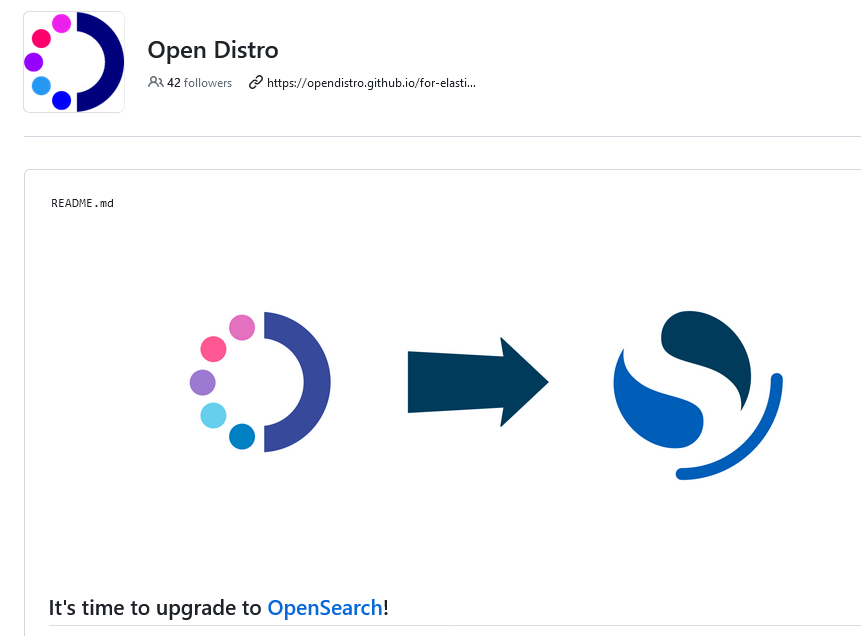
ElasticSearch, AWS — Open Distro Elasticsearch - OpenSearch
-
https://medium.com/@maxy_ermayank/tl-dr-aws-open-distro-elasticsearch-fc642f0e592a
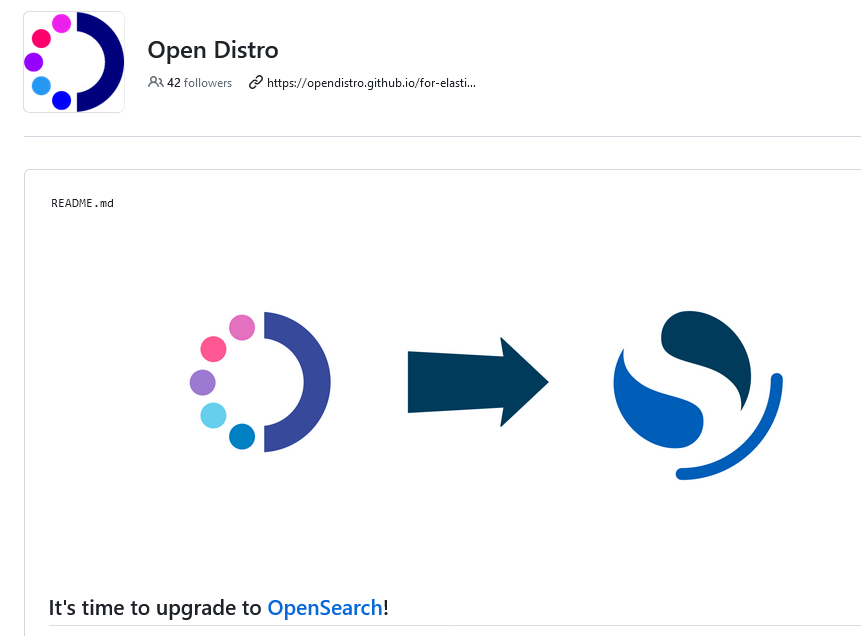
-
https://www.elastic.co/guide/en/elasticsearch/reference/7.9/docker.html
Raspi - ELK - Filebeat
install docker on Raspi (not working)
sudo apt-get update && sudo apt-get upgrade
sudo curl -fsSL https://get.docker.com | sh
curl -fsSL https://get.docker.com -o - | sudo sh
sudo reboot now
sudo usermod -aG docker pi
newgrp docker
docker run hello-world
sudo apt-get install -y libffi-dev libssl-dev
sudo apt-get install -y python3 python3-pip
sudo apt-get remove python-configparser
sudo pip3 -v install docker-compose
uninstall Docker
sudo apt-get purge docker-ce
Delete Containers
sudo rm -rf /var/lib/docker
Install Docker ISO Raspi
https://blog.hypriot.com/post/releasing-HypriotOS-1-11/
Install Docker ELK - not working
git clone https://github.com/deviantony/docker-elk.git
cd /docker-elk
# not working: ERROR: Service 'elasticsearch' failed to build: no matching manifest for linux/arm/v7 in the manifest list entries
docker-compose up -d
docker-compose ps
The Elasticsearch service should be accessible by accessing http://localhost:9200 using a HTTP client like Postman. Use auth to access it with elastic as the username and changeme as the password, and add application/json for Content-Type header.
The Kibana app should be accessible by accessing http://localhost:5601 using your favorite browser. When you got something like Kibana server is not ready yet on the browser, it means you really have to wait for the server to be ready. Just wait for about 10-15 minutes, then you can refresh the page and you will see the kibana login screen.
You can use the same elastic and changeme credential as username and password to enter.
he Logstash server should be accessible in http://localhost:5000 . I’m still new to ELK stack, so I will provide you example to use this service later or maybe on a specific blog post.
systemctl restart elasticsearch
Maual ELK Raspi - not working
sudo apt-get install default-jre
sudo mkdir /usr/sh are/elasticsearch
cd /usr/share/elasticsearch
wget https://packages.elastic.co/GPG-KEY-elasticsearch
sudo apt-get install elasticsearch
sudo nano /etc/elasticsearch/elasticsearch.yml
network.host: 0.0.0.0
sudo service elasticsearch restart
neuer Versuch Install ELK (WORKING)
git clone https://github.com/stefanwalther/rpi-docker-elk.git
docker-compose up
Manual install Logstash
$ sudo apt-get install apt-transport-https
$ echo "deb https://artifacts.elastic.co/packages/5.x/apt stable main" | sudo tee -a /etc/apt/sources.list.d/elastic-5.x.list
$ sudo apt-get update
$ sudo apt-get install logstash
$ sudo service logstash start
Beats
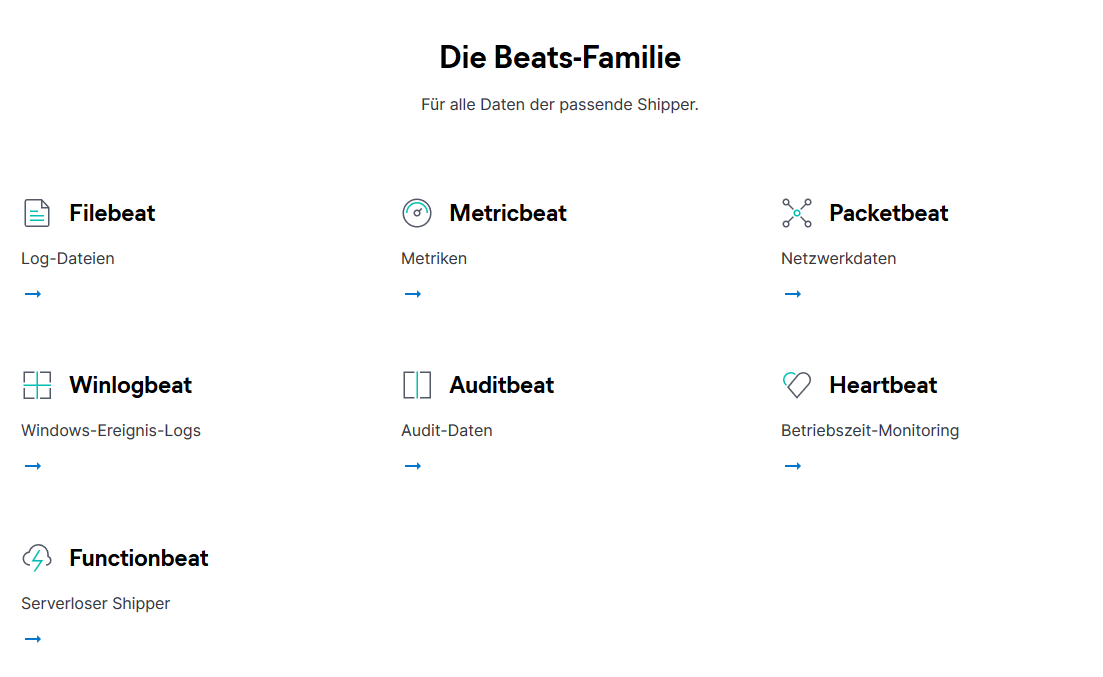
MetricBeat
Collect metrics from your systems and services. From CPU to memory, Redis to NGINX, and much more, Metricbeat is a lightweight way to send system and service statistics.
https://www.elastic.co/beats/metricbeat
curl -L -O https://artifacts.elastic.co/downloads/beats/metricbeat/metricbeat-6.1.2-darwin-x86_64.tar.gz
tar xzvf metricbeat-6.1.2-darwin-x86_64.tar.gz
Configuration:
metricbeat.modules:
- module: system
metricsets:
- cpu
- filesystem
- memory
- network
- process
enabled: true
period: 10s
processes: ['.*']
cpu_ticks: false
fields:
env: dev
output.elasticsearch:
# Array of hosts to connect to.
hosts: ["localhost:9200"]
Restart
sudo chown root metricbeat.yml
sudo chown root modules.d/system.yml
sudo ./metricbeat -e -c metricbeat.yml -d "publish"
Test
curl -XGET 'localhost:9200/_cat/indices?v&pretty'